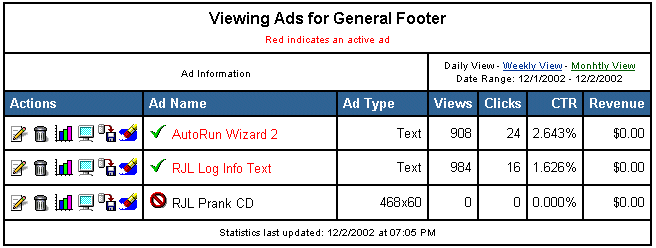|
Ad Control
We support three different groups of ad types: Text ads, Image ads and 3rd party ads
(JavaScript ads). Each ad type support a different feature set.
|
Text Ads
|

|
Unlimited number of Text ads.
|

|
Ad text supports all HTML tags. This means you can apply any style to
your text ad to make it conform to your website look and feel.
|

|
Pre and Post Processing HTML functionality that allows you to render HTML
before and after your text ad is displayed.
|

|
ALT Text support (IE only) when you hover over the link to jump to the
ads website.
|

|
Ability to configure the text, style and what is linked within your text
ad.
|

|
Full control over the URL to the ads website. It can be an http:, https: or
a mailto: link.
|

|
Target Window allows you to specify all of the attributes of the <A>
HTML tag.
|
|
Image Ads
|

|
Unlimited number of Image ads.
|

|
Ability to specify the location of the image you are loading, this can be
http or https.
|

|
Pre and Post Processing HTML functionality that allows you to render HTML
before and after your Image ad is displayed. This is great for adding
a style or even a "Click Here" link below your ad.
|

|
Control the ALT Text when you hover over the image.
|

|
Configure the image border, if any.
|

|
Full control over the URL to the ads website. It can be an http:, https: or
a mailto: link.
|

|
Target Window allows you to specify all of the attributes of the <A>
HTML tag.
|

|
Supports ANY size image for displaying in your Image ad.
|
|
3rd Party Ads (JavaScript ads)
|

|
Unlimited number of 3rd Party ads.
|

|
Pre and Post Processing HTML functionality that allows you to render HTML
before and after your 3rd party ad is displayed. This is great for adding
a style or even a "Click Here" link below your ad.
|

|
Rotate third party adserving codes such as DoubleClick Dart, AdForce, FlyCast,
ValueClick, Burst Media, TeknoSurf etc.
|

|
Support for rich media banners.
|
Below is just an example of the ad administration.
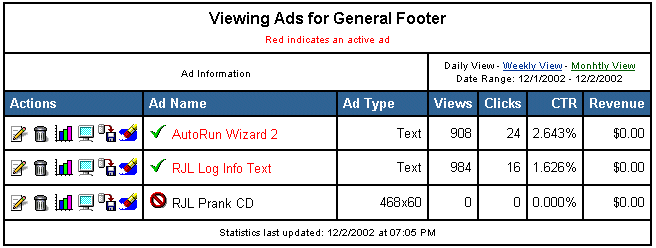
|
|